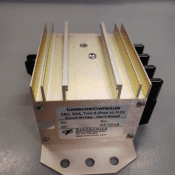Product Description
28v Twin Engine Generator Controller: For Type A 25a, 40a & 50a 24v Delco-Remy Generator System Voltage Regulator
What’s included:
- Installation Drawing
- Warranty Card
- Product Eligibility Catalog (PEC)
- Troubleshooting Notes
- Instructions For Continued Airworthiness Maintenance (ICA)
Product Features:
Voltage Regulation, IC Sense Referenced
The Voltage Regulator (VR) controls the Generator’s field to keep the aircraft electrical system voltage at a specific level. This controller has a “Type A” regulator which excites the field of the alternator by providing controlled ground to one side of the field (F), with the other side internally connected to the armature.
Electronic Controlled Generator Build-up / Automatic field flashing
The Generator Build-up function allows the rotating generator to build-up its output from a low residual voltage to the system’s voltage regulation point.
Electronics Field Controller/Switching
The VR electronics switch turns the field current on/off so fast (several times a second) that the output voltage of the generator stays at the VR set point. When the generator’s output voltage exceeds the VR set point, the switch opens, current flow stops, and the generator’s output decreases.
Current Limit, IC Sensed & Controlled
The Current Limiter (CL) controls the maximum output current the generator can produce. It turn off the field excitation when the output current exceed the CL set point (determined by the generator’s current rating). It allows normal field excitation when the generator output is below the GCU CL set point.
Reverse Current Protection
The Reverse Current (RC) Protection circuit blocks the battery current from going back to the generator. It allows current to flow only from the generator to the battery and system.
GCU induced Over Voltage (OV) Protected
The GCU’s design will cause the field current path (between the field and ground) to open if the field control device becomes internally ground shorted. This means that the GCU will not induce Over-Voltage (OV) problem into the system. The GCU does not protect the system against externally induced OV faults.
Trouble-Shooting Lights on Unit
The on-unit system Trouble-Shooting Lights, TSL, identify how the system is operating and, helps with system testing and troubleshooting. The lights indicate Generator Off/On-line (GO, GREEN), Voltage Regulation (VR, GREEN), Current Limit (CL, RED), and Parallel (EQ, or Load sharing, GREEN).
Other Features:
- Footprint Compatible to Delco-Remy’s VR
- Increase Regulator Life
- Not Temperature Sensitive
- Prevents Regulator cycling at low RPM
- Eliminate Regulator Noise
- More Precise Current Limit
- Prevents Battery Current Flowing to the Generator
- GCU will not cause OV fault in the system
- Reduce Trouble-Shooting Time